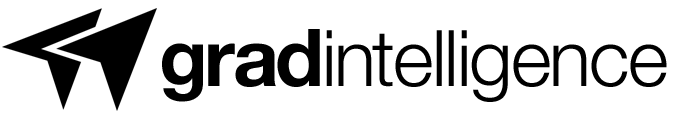Accessibility statement
We want everyone to be able to use our website, whatever their ability or technology.
We follow the Web Content Accessibility Guidelines (WCAG) 2.2 Level AA and aim to meet some Level AAA standards. This helps us comply with UK law, including the Equality Act 2010.
Accessibility features you can use
You can:
- Zoom in up to 300% without text spilling off the screen
- Navigate most of the site using only a keyboard
- Navigate most of the site using speech recognition software
- Read text written as simply as possible
- Use our "Skip to main content" link at the top of each page
Need help with your device? AbilityNet has step-by-step guides.
Browser support
Our website works best on the latest versions of:
- Firefox
- Chrome
- Safari
- Edge
We try to support older versions where possible, but some features may work best when updated.
What's not fully accessible
We are working to fix the following issues:
| Issue | WCAG Criterion | Status | Planned Fix |
|---|---|---|---|
| Survey question ordering (drag-and-drop only) | 2.1.1 Keyboard | In progress | 2026 |
| Colour contrast on Tools | 1.4.3 Contrast (Minimum) | In progress | 2026 |
This issue cannot be fixed because it is caused by a third-party component. An accessible alternative is available on request.
Older documentsOlder PDFs and documents published before 23 September 2018 may not be fully accessible unless they are essential to providing our services. We can provide accessible versions on request.
Third-party contentSome content hosted by external organisations (such as employers, agencies or universities) may not be fully accessible.
Get content in a different format
We can provide information in:
- Accessible PDF
- Large print
- Easy read
- Audio
- Braille
We'll reply within 1 working day. We may work with university partners to meet your needs.
If you have a problem
If you find any issues not listed here, please contact us.
If you're unhappy with our response, contact the Equality Advisory and Support Service (EASS).
How we test accessibility
We test our website using:
- Automated tools: Accessibility Insights for Web
- Manual checks: W3C accessibility checklist and tools
- Assistive technology: JAWS with Internet Explorer, NVDA with Firefox, VoiceOver on Apple devices, ChromeVox on Chrome
- External testing: Independent testing by Olivedon Limited and university partner accessibility teams
We check a sample of pages and test:
- Keyboard navigation
- Colour contrast
- Correct use of headings and labels
- Focus indicators and tab order
Our commitment
We make continuous improvements by:
- Testing before new features go live
- Working closely with our partners
- Acting quickly on feedback from users
Technical compliance: This site is partially compliant with WCAG 2.2 Level AA due to the issues listed above.
Last updated: 21 January 2026
Prepared on: 22 September 2022
Next review: 28 February 2026